iskn slate 2+ review
For my first blog post of 2018, I decided to review the iskn slate 2+.
I was very lucky to receive one as a Christmas gift.
I would like to begin by saying Happy New Year and wish you good health and happiness for 2018.
Now, the reason I wanted to try the Slate, was that I thought it looked a good way to have your sketches saved directly from your paper to the computer. Normally when I want to put a sketch on social media or print it etc. I spend considerable time waiting for good light for photographing my work and then setting the white balance etc. The slate skips all that need for photographing your sketch and has the added benefit of creating a video of your sketch.
Of course you can do this by drawing on a touch screen. However, I have never felt at ease drawing on a screen and the slate lets you have that natural feel of sketching with your own pen or pencil.
The slate is the right size for an A5 sketchbook. I do sketch in A5 and it is fine. However an A4 version would be great to have in the studio.
The slate arrives well packaged with clear instructions. You can also watch a quick start tutorial and download full pdf instructions. Apps are easily downloaded to your laptop, tablet or phone. There is no fussy registering, logging in or passwords required. The software is super easy to install and very user friendly.
There is a pen and pencil included, clips to secure your paper and a lead to connect to USB for charging and linking to laptop.
The magnetic ring detects the movement of your pencil and recreates your sketch on the screen. You need to spend some time making sure the ring is in the correct position and syncing it. On the downside, this needs doing quite frequently.
You can choose various line styles and select colours with ease. The layers are very simple to create and move.
You can use the slate via USB, Bluetooth or unconnected to upload later, which is very handy. Using it by Bluetooth with your phone app is a great way to create videos for Instagram.
All in all, so far I am really enjoying getting to know the iskn slate and am sure I will use it a lot in the future. I would definitely recommend it based on my experience so far.
Do you have a slate?
Do you like it?
Have you any tips for getting the best from it?
If so, please write in the comments below. Thank you.
I was very lucky to receive one as a Christmas gift.
I would like to begin by saying Happy New Year and wish you good health and happiness for 2018.
 |
| iskn slate 2+ |
Of course you can do this by drawing on a touch screen. However, I have never felt at ease drawing on a screen and the slate lets you have that natural feel of sketching with your own pen or pencil.
The slate is the right size for an A5 sketchbook. I do sketch in A5 and it is fine. However an A4 version would be great to have in the studio.
The slate arrives well packaged with clear instructions. You can also watch a quick start tutorial and download full pdf instructions. Apps are easily downloaded to your laptop, tablet or phone. There is no fussy registering, logging in or passwords required. The software is super easy to install and very user friendly.
There is a pen and pencil included, clips to secure your paper and a lead to connect to USB for charging and linking to laptop.
The magnetic ring detects the movement of your pencil and recreates your sketch on the screen. You need to spend some time making sure the ring is in the correct position and syncing it. On the downside, this needs doing quite frequently.
You can choose various line styles and select colours with ease. The layers are very simple to create and move.
You can use the slate via USB, Bluetooth or unconnected to upload later, which is very handy. Using it by Bluetooth with your phone app is a great way to create videos for Instagram.
All in all, so far I am really enjoying getting to know the iskn slate and am sure I will use it a lot in the future. I would definitely recommend it based on my experience so far.
Do you have a slate?
Do you like it?
Have you any tips for getting the best from it?
If so, please write in the comments below. Thank you.

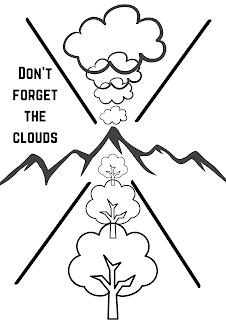
.png)
Comments
Post a Comment